Temperature Controller Indicator XH-W30002 in Pakistan (White Color)
₨ 800.00
XH-W30002 the Right Choice for Your Temperature Control Needs in Pakistan
The XH-W30002 is undoubtedly a reliable and feature-packed Temperature Controller Indicator XH-W30002 in Pakistan that meets the diverse temperature control needs in Pakistan.
Whether you require precise Temperature Controller Indicator XH-W30002 for industrial processes or want to upgrade the temperature control system in your home, the XH-W30002 offers the necessary accuracy, user-friendliness, and durability.
Temperature Controller Indicator XH-W30002 in Pakistan
The XH-W30002 is a state-of-the-art Temperature Controller Indicator XH-W30002 in Pakistan that has gained popularity in Pakistan due to its advanced features and reliable performance. This guide aims to provide a comprehensive overview of the XH-W30002, its features, benefits, installation process, programming, troubleshooting common issues, and a comparison with other temperature controller indicators available in Pakistan. Whether you are a professional in the HVAC industry or a homeowner looking to upgrade your temperature control system, this guide will equip you with all the information you need to make an informed decision.
Features and Specifications of XH-W30002
The XH-W30002 comes packed with a wide range of features and specifications that make it a top choice for temperature control applications in Pakistan. It boasts a large LCD display that provides clear and precise temperature readings, allowing users to monitor and adjust the temperature with ease. The controller has a temperature range of -50°C to 110°C, making it suitable for both heating and cooling systems.
One of the standout features of the XH-W30002 is its high accuracy. It has a temperature control accuracy of ±0.1°C, ensuring that your system maintains the desired temperature with precision. Additionally, the controller supports both heating and cooling modes, allowing for versatile applications. It also has a built-in relay that can handle high current loads, making it compatible with a wide range of heating and cooling devices.
How Does the Temperature Controller Indicator XH-W30002 in Pakistan Work?
The XH-W30002 operates by using a sensor to measure the temperature and comparing it to the set point. The set point is the desired temperature that the user wants to maintain. Once the measured temperature deviates from the set point, the controller activates the relay to turn on or off the heating or cooling device accordingly. This continuous monitoring and adjustment ensure that the temperature stays within the desired range.
The XH-W30002 uses a microcontroller to perform these temperature control functions. It is equipped with a highly sensitive sensor that accurately detects temperature changes. The microcontroller analyzes the data from the sensor and activates the relay to control the connected heating or cooling device. The LCD display provides real-time temperature readings, allowing users to monitor the temperature at a glance.
Benefits of Using the XH-W30002 in Pakistan
The XH-W30002 offers numerous benefits to users in Pakistan, making it a popular choice for temperature control applications. Firstly, its high accuracy ensures that the desired temperature is maintained with precision, preventing any fluctuations that could impact the performance of the system. This is especially crucial in industries such as pharmaceuticals, food processing, and research laboratories, where precise temperature control is essential.
Another significant benefit of the XH-W30002 is its user-friendly interface. The large LCD display and intuitive controls make it easy to program and adjust the temperature settings. This eliminates the need for complex programming or technical expertise, making it accessible to a wide range of users. Additionally, the controller’s compact size and easy installation process further enhance its user-friendliness.
Furthermore, the XH-W30002 offers excellent reliability and durability. It is designed to withstand harsh environmental conditions and has built-in protection features to prevent damage from power surges or voltage fluctuations. This ensures that the controller operates smoothly and efficiently, providing long-term performance and peace of mind to users.
Installation Guide for the XH-W30002
Installing the XH-W30002 is a straightforward process that can be completed by following a few simple steps. Before beginning the installation, ensure that the power to the system is turned off to prevent any accidents or damage.
- Choose a suitable location for the XH-W30002 near the temperature source and away from direct sunlight or heat sources.
- Mount the controller using the provided brackets or screws.
- Connect the power supply to the controller, ensuring that the voltage matches the specifications of the device.
- Connect the heating or cooling device to the relay output terminals of the controller.
- Install the temperature sensor in the desired location, ensuring proper contact with the source of temperature measurement.
- Power on the system and verify that the controller is functioning correctly by checking the LCD display for temperature readings.
By following these steps, you can successfully install the XH-W30002 and begin utilizing its advanced temperature control capabilities.
Programming and Setting Up the XH-W30002
Programming and setting up the XH-W30002 is a simple process that can be done using the intuitive interface of the controller. Here are the steps to program and set up the XH-W30002:
- Press the “SET” button on the controller to enter the programming mode.
- Use the up and down arrow buttons to navigate through the different settings.
- Set the desired temperature range by adjusting the upper and lower limits.
- Configure the hysteresis value, which determines the temperature difference between turning on and off the heating or cooling device.
- Set the delay time, which determines the time interval between temperature readings and control actions.
- Save the settings by pressing the “SET” button again.
Once the programming and setup are complete, the XH-W30002 will operate according to the configured parameters, ensuring precise temperature control in your system.
Troubleshooting Common Issues with the XH-W30002
While the XH-W30002 is a reliable and robust Temperature Controller Indicator XH-W30002, occasional issues may arise. Here are some common issues that users may encounter and their respective solutions:
- Inaccurate temperature readings: Ensure that the temperature sensor is properly connected and positioned. Check for any damage to the sensor or wiring.
- Relay not activating: Verify that the power supply to the controller is stable and matches the specifications. Check the connections between the controller and the heating or cooling device.
- Controller not powering on: Confirm that the power supply is connected correctly and the voltage is within the specified range. Check for any loose connections or damaged wiring.
If the issues persist, refer to the user manual or contact the manufacturer for further assistance.
| Weight | 0.5 kg |
|---|
Be the first to review “Temperature Controller Indicator XH-W30002 in Pakistan (White Color)” Cancel reply
You must be logged in to post a review.
Related products
Timer, Counters, temp controllers and other controllers Pakistan
Timer, Counters, temp controllers and other controllers Pakistan
Timer, Counters, temp controllers and other controllers Pakistan
Timer, Counters, temp controllers and other controllers Pakistan
JDM-15 Counter Meter in Pakistan 5 Digit counting accumulator counter in Pakistan
Timer, Counters, temp controllers and other controllers Pakistan
Timer, Counters, temp controllers and other controllers Pakistan
Timer, Counters, temp controllers and other controllers Pakistan
Timer, Counters, temp controllers and other controllers Pakistan
Timer, Counters, temp controllers and other controllers Pakistan
Timer, Counters, temp controllers and other controllers Pakistan
Mi 3000 Temperature controller Pt100 48×96 , 72×72 in Pakistan
Timer, Counters, temp controllers and other controllers Pakistan
Timer, Counters, temp controllers and other controllers Pakistan








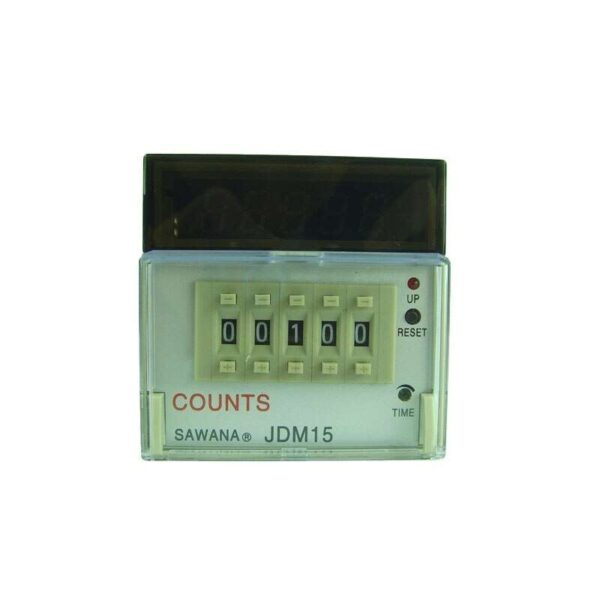
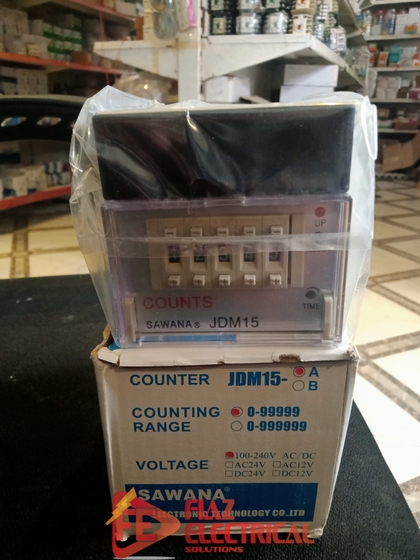

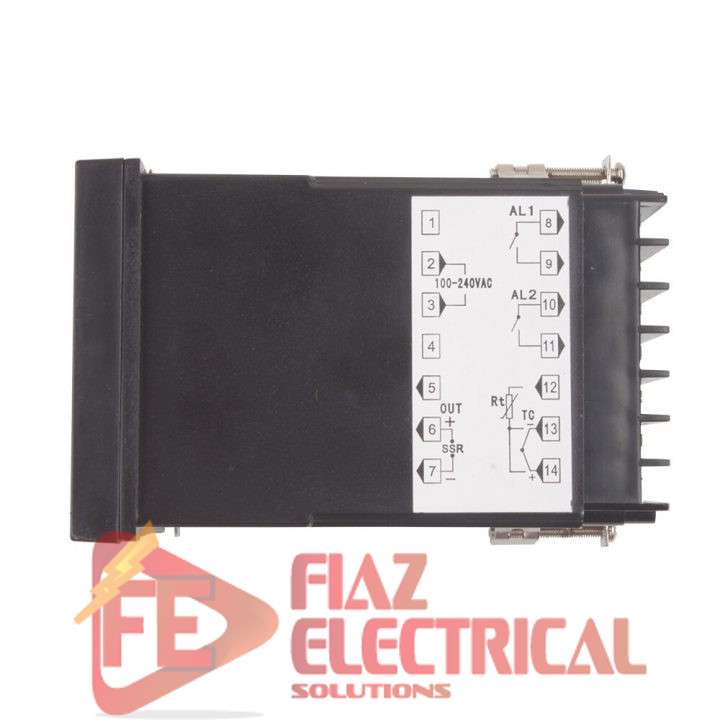





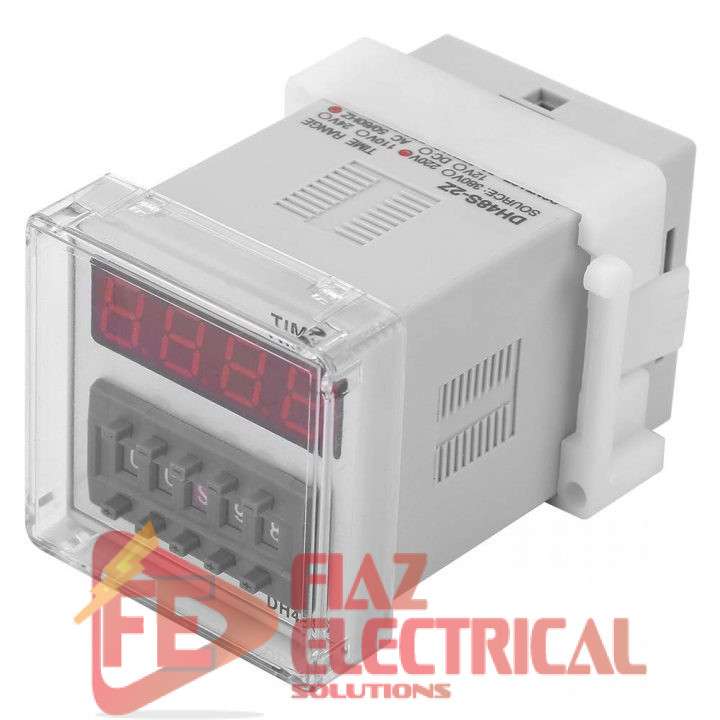






Reviews
There are no reviews yet.